Here is a Compilation of
Top 15 Best Android Hacking Apps 2016
that Help users to Perform Hacking, Testing and Penetrating on Their
Android Devices. It is also helpful for newbies and individual People.
Check out Latest
Best Android Hacking Apps 2016.

Android is one of the Most Influence
Platform for Smartphone and Currently It is trying to Compete the
Computers. Security Researchers or White Hat Hacker all are Test Their
Applications and Vulnerabilities on Computer using Penetrating Software,
Operating Systems etc. But Now Android Users can also Do Penetration
Testing and Bug Testing. Many of the Top Hacking Apps Need to your
Smartphone be Rooted because it can Unlock all the Features that
Restricted by Google. You can also Say It can make you a Super User of
your Smartphone you can do anything with your Android Smartphone. Like
Computer Now you Easily Turn your Android Smartphone into Hacking
Machine.
List of Top 15 Best Android Hacking Apps 2016 :
Guys, Here is a Compilation of Top 15
Best Android Hacking Apps 2016 that can Help Security Researchers or
White Hat Hackers To Test Their Programs and Websites. These Apps can
also helpful for Individuals those who are new in Hacking.
The Term AndroRat Stands for Android
Remote Administration Tool. It is an App that Enable users to Control
Digital Device Remotely with your Smartphone. You can also Manipulate
the Data Located on Other Devices. Iis Basically a Client/Server
Application that you can use at your Home or Nearby Places.
It is an Hacking App that Find
Vulnerable Websites on Internet that can Easily Hacked with SQL
Injection. Basically SQL Injection is Perform on Computers but now you
can also do it on your Android Device and Hack or Deface Websites using
your Smartphones.
If You have Wi-Fi Connection at your
Home, Office or any Other Work Place. You can Easily Kill Other
Connection over Wi-Fi. At Home You can Kill External Users Who Access
your Wi-Fi Connection. On Google Play Store There are Two Edition of
This App Free or Pro.
This App is Little Bit Similar Like
Wi-Fi Kill It basically Scan your Wi-Fi Network and Show the Device with
Their Vendors, IP Address and MAC Address Information. You can use this
App for
Secure Your Wi-Fi Network Like MAC Filtering etc.
This App Just Similar Like WireShark
Software. Shark forRoot is an Traffic Sniffer that used for Network
Monitoring. It is also used To open dump use WireShark or similar
software, for preview dump on phone use Shark Reader. Based on tcpdump.
Network Mapper is Android App just Like
NMAP Software that Enable End Users to discover hosts, protocols, open
ports, services and its configuration and vulnerabilities on networks.
On Google Play Store it have 4.1 Rating. This is an unofficial App of
Network Mapper.
zAnti is also a Known name for Mobile
Security & for Audits. You can Measure and Assess your Mobile
Vulnerabilities. zANTI produces an Automated Network Map that highlights
every vulnerability of a given target. You can do it Session Hijacking
Audits, URL MITM, Image Replacement and Scan Detection.
It is a Powerful Tool to Find
Vulnerabilities in any Site Like HTTP Response, Results, Repeater,
Intruder. It is a set of tools for assessing web application security.
Burp Suite is available for Both Free Version and Commercial Version.
Droid Sheep is an Awesome Android
Hacking App for Beginners Who enter into the Hacking World. DroidSheep
allows you to hijack social media sessions from the comfort of your own
smart device. Just be careful not to let anyone else in on that program,
or you just may find a weird picture for your Facebook profile.
The hacker’s Toolbox is an application
for penetration tester, Ethical hackers, IT administrator and Cyber
security professional to perform different tasks like reconnaissance,
scanning performing exploits etc. It contain Different types of Tools
that Shown Below.
- Reconnaissance
- Google Hacking
- Google Dorks
- Whois
- Scanning
- Ping
- Traceroute
- DNS lookup
- IP
- MX Records
- DNS Dig
- Exploits
- Security Rss Feed
DroidBox is developed to offer dynamic analysis of Android
applications. The following information is shown in the results,
generated when analysis is ended.
- Information leaks via the network, file and SMS.
- Circumvented permissions.
- Cryptography operations performed using Android API.
- Listing broadcast receivers.
- Sent SMS and phone calls.
dSploit is a Penetration Testing Suite Developed for Android
Environment. Now dSploit is Merged with zAnti and you can also Perform
Wi-Fi Cracking, Port Scanning, Vulnerability Finder, Login Cracker,
Sample Sniff and Session Hijacking.
It is Basically a App that Create SSH
Server for Android Devices. This application will let you connect to
your device from a PC and execute commands (like “terminal” and “adb
shell”) or edit files (through SFTP, WinSCP, Cyberduck, etc. You can
also Upgrade it to Pro Version.
the goal of this project is to aide
analysts and reverse engineers to visualize compiled Android packages
and their corresponding DEX code. APKInspector provides both analysis
functions and graphic features for the users to gain deep insight into
the malicious apps
This App Enables user to Find Hidden
Wi-Fi Network on your Range. Some of Peopl not Broadcast their Wi-Fi
SSID so This App enable you to see that SSIDs on your Android Device.

 Think you know the full power of your iPhone?
Think you know the full power of your iPhone? Fat-fingered peeps will love this!
Fat-fingered peeps will love this!
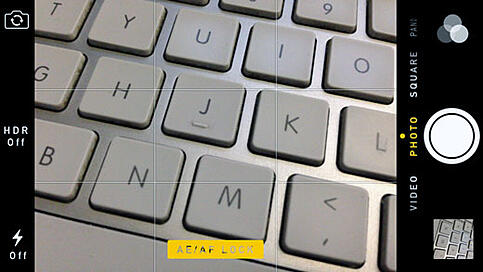
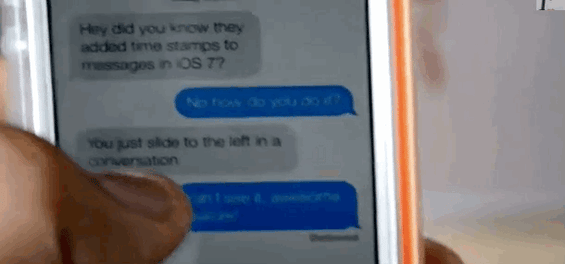
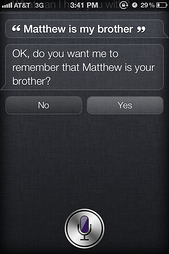 Have you ever told Siri to simply call your "husband"?
Have you ever told Siri to simply call your "husband"?
 Tired of using the numerical keypad to type numbers in an email or text?
Tired of using the numerical keypad to type numbers in an email or text?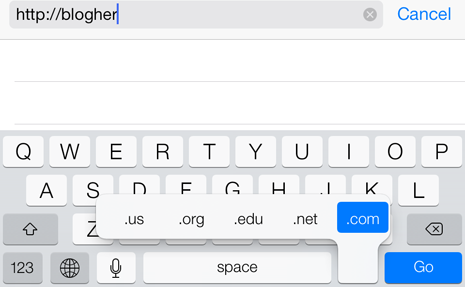

 Even amateur hackers make cracking a 4-digit password look like child's play.
Even amateur hackers make cracking a 4-digit password look like child's play.