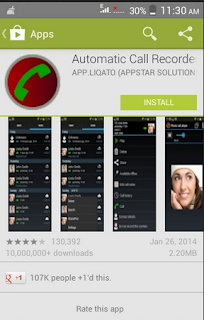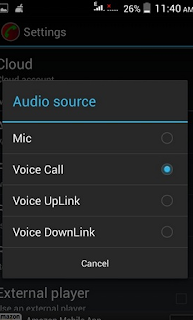When
you get a new phone you have a fun with phone .Nobody want the stock
look of phone made by your OEM . So you wanna change them then you are a
right place.
Android
Contact view app is very old fashioned so the look is not nice . Goole
play there is a appp name contact+ is very rich in features and looks.
Introduction of Contact+
Android: Contacts+
is one of the most useful address books we’ve seen. It combines photos
with information from all your connected services: Google and Google+,
Facebook, Twitter, LinkedIn, and more. One tap opens a contact card,
another calls or emails a friend, and a few more catches you up with
their digital lives.P
Your
contacts are all shown with their portrait photo next to them (synced
from Google+ or Facebook), and you can toggle groups and favorites so
you only see the people that matter to you. Contacts+ features an
integrated dialer, so you can browse and call right from within the app.
The app will even merge duplicate contacts to keep everything
organized. In addition to the services above, the app supports
geolocation via Foursquare and text messages through WhatsApp. You can
tap on any of the icons on the left side of the screen to see your
friends’ latest updates on any connected service.
Change Your Android Default Dialer
With this app has a custom dialer which design is awesome
Sync Photos With FB Contacts
Contacts+
also has a home screen widget for quick browsing and calling, displays
your contacts in a photo grid or a traditional list, features light and
dark themes you can switch between, and even alerts you to your friends’
birthdays so you remember to give them a call or send them a message.
Since
our favorite address book for Android was acquired by Yahoo (and is
subsequently no longer available to download), Contacts+ is a more than
welcome alternative. The app works just as well on Android tablets as it
does on phones, and has an optimized tablet version for large screens.
Best of all, the app is totally free. Hit the link below to give it a
try.
Contacts+
is your everyday contacts & dialer app, powered with text
messaging, WhatsApp, Facebook, Twitter and much more – all in one place.
With
Contacts+ you can send free and regular text messages without switching
apps, auto-sync beautiful pics to your contacts from Facebook, and get
birthday reminders so you’ll never forget a birthday again!
Contacts+ is the place to connect, however you want, with the people you care about!
Features:
★ Beautiful contacts design
★ Integrated Dialer, Call log and Messages list (swipe left/right)
★ Light / Dark themes
★ Groups & favorites contacts display
★ Grid / List contacts view
★ Smart contacts prioritization by Frequency or sort by A-Z / Recents
★ Send FREE & regular text messages to your contacts from one place
★ View contacts messages history (thread) in their profiles
★ Whatsapp, Facebook, Twitter, Linkedin & Foursquare integrated in your contacts
★ Navigate to your contacts addresses from their profiles
★ Auto pictures and birthdays sync with Facebook, including cover photos
★ Auto pictures sync with Google+
★ Merge duplicate contacts (supports most devices)
★ Contacts widget
★ Birthdays reminders
★ Fast T9 & Gesture search by names, numbers, emails and company
★ Quick call – press & hold a contact pic to call from your main contacts screen
★ Speed dial
Screenshots
Related Articles


 Step 4: Go to APK Downloader
Step 4: Go to APK Downloader