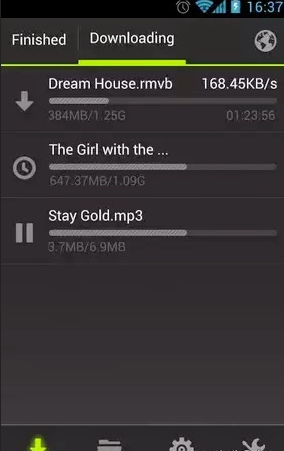Everybody
face a slow download problem in android mobile.Everybody we download
lots of file in android mobile.We want high speed in android mobile.So
the solution is getting high speed download in android mobile is
download manager for android.Here we presents top 5 best free download
manager for android.
Download Android Download Manager from Google Play
Top 5 Best Android Apps for Download Manager
Android Download Manger
Android Download Manager is the best download manager for Android phones. You can quickly download all kinds of files from Internet. It can pause, resume, restart and cancel any download. It automatically detects links from the Web browser, so you do not need to copy and paste them in the app. Features – Download files in parallel parts to increase and accelerate the download speed – Resume paused or broken downloads – Pause, cancel and restart any download – Support for large file downloads (over 4 GB) – Download all kinds of files: videos, music, photos, software, documents(Word, Excel, PowerPoint, PDF), ZIP, RAR, etc. – Run in background – Several files may be downloaded simultaneously or in queue – Automatically detects the links from your Web browser or you can manually add some links.Download Android Download Manager from Google Play
Advanced Download Manager
Advanced Download manager is very high speed download manager for android mobile.This manager has many awesome features.
Features:
– download up to three files simultaneously;
– accelerated download by using multithreading (9 parts)
– interception of links from the browser and clipboard;
– icon of the program and downloading progress in the notification panel;
– backup list of downloads and settings on SD card;
– completion notification by sound and vibration;
– resume after reconnection or program restart;
– save different file types in different folders;
– built-in browser for sites with registration;
– plan files download on a schedule;
– widget on your home screen;
– site manager;
– and many more…
Add links from browser:
– press on link and from the window “Complete action using” select
ADM (supported by Stock Browser, Dolphin, Boat Browser, Chrome)
– long press on a link to display the context menu, press “Share
link” and from the window “Share via” select ADM (supported by Firefox,
Skyfire, Stock Browser, Dolphin, Boat Browser)
Easy Downloader Pro
Easy Downloader Pro is a professional, safe, stable and free
downloader, effectively and quickly reducing all your downloading
headache. It can not only enable you download large files in different
formats easily, but also help you organize all the files in order.
Highlights:
a. Professional
. Multi-Protocol: HTTP, FTP supported, BT will be supported soon;
. Multi-Browser: Stock browser, Dolphin browser, Sky fire, Boat Browser, Firefox, etc.
b. Effective
. Multi-threading(multiple connections): Speedup the download by more than50%;
. Multi-Task: Download different files simultaneously;
. Pause/resume your downloads: Continue disconnected downloads;
. Keep your downloads safe and unbroken on silly network breakages;
c. Easy
. Category: All downloaded files are well organized in order;
. File Manager: Easily manage all files in SD Card
. Downloading Status: progress bar, downloaded notification
. Copy/Paste links: Download tasks can be started by copying/pasting the link directly;
Loader Droid Download Manager
LoaderDroid is a Download Manager tailor made for the Android
platform. It supports ANY type of file for downloading: Videos, Images,
Music, Applications, anything. And all this is accomplished whilst
having a very small footprint on your Androids resources.
Make your downloads smart, effecient, reliable, and easy.
With a user friendly Interface in our “light” or “dark” color
schemes available, and notification bar progress interface, you can
download what you want (Any file type supported), when you want it
(Schedule your downloads), and stay informed on your downloads progress
in real time.
Highlights:
* Resumable Downloads (Continue your downloads from the same place it was interrupted)
* Auto pause when your connection is lost
* Auto resume when your connection reappears
* Intercepts links from your Android Browser and other applications
* You can define what connection is allowed for each link (WI-FI, 3G, etc)
* Faster downloading by splitting the download into parts
* Scheduling
* Link replacement feature for outdated links
* Stable, fast and easy to use
It solves many problems with the standard Android Browser, which is
sometimes unable to download certain file types (including e-books,
video streams, audio, applictions, zip files, etc.)
Turbo Download Manager
Increase the speed of your downloads by up to 5x times as reported!
The First Download Accelerating app in the Android Market! Long Press
on a link from your browser => choose “Share Link” => “Turbo
Download Manager” and start your download in turbo speed! From the
makers that first brought Download Acceleration to Mobile Devices.
=> How does it work?
TDM makes use of multiple HTTP connections to download files to
your phone. You can enable “Download Acceleration” by increasing the
number of “Maximum Connections per Download” and you can further
optimize your download speed by modifying the “Buffer Size” under
“Settings”.
=> FEATURES
Download Acceleration!
Unlimited file size downloads!
Web Browser support (Dolphin, Firefox)
Queue/Pause/Resume/Recover
Multiple Parallel downloads
Up to 10 Parallel Streams Per Download
Buffer size optimization
Configurable Download directory
Add Url links
Start/Pause Queue
Normal/Turbo Mode option
Work in the background
Auto-rename files
Notifications (Visual/Sound)
Single/Multiple Notifications
Download history
Restart Download from history