Android Smartphone are incredible future
machines. You can many things with this tiny devices. Android devices
comes with many sensors and features. Here we collect some best sensors
that come for mobile. We give you every detailed how many sensors are
come for android mobile ? what is the use of this sensor ” and th last
thing how can you use this android mobile sensor in you real life.

Android Mobile Sensors
Android Mobile Sensors List and Use
Gyroscope Sensor
Gyroscope sensor can measure six directions at a time. You will be
able to see the effects immediately by rotating your phone slightly. Now
Gyroscope sensor is mostly used in 3D game development, and possibly
indoor navigation in future.
Light Sensor
Light sensor is applied to detect the light intensity of the
environment, and then adjusts screen brightness and determines whether
to turn off the keyboard light. Test the effect by putting your phone in
dark place and retrieving it.
Orientation Sensor
Orientation sensor is applied to detect direction status of the
device, i.e. auto rotate screen when device is rotated horizontally. It
can also be used as measure equipment like Spirit Level.
Proximity Sensor
Proximity sensor measures the distance between two objects, usually
the device screen and our hands/face etc. Test the effect by moving your
hand forward and backward in front of the device in Sensor Box for
Android.
Temperature Sensor
Temperature sensor provides information about your device
temperature, thus you can take action when the temp is too low or high.
Accelerometer Sensor
Accelerometer sensor is applied to detect device directions, i.e.
auto rotate screen when the device is rotated vertically. It is also
widely used in-game development.
Sound
Sound detects the sound intensity around you and provides you detailed information about the intensity changes.
Magnetic Field
Magnetic Field is used in many areas like metal detection and compass, which bring us lot convenience in our life.
Pedometer
Pedometer is sensor which can track how many steps are you taken.
This is a fitness sensor and this is more accurate than accelerometer
Heart Rate Monitor
Heart rate monitor sensor measure your heart rate.
Fingerprint Sensors
Many new android devices come with fingerprint sensors technology
like Samsung Galaxy S and HTC one max. We all know iPhone also rolling
out this fingerprint sensor in all latest iPhone models. Fingerprint
scanner is an extra layer for your android mobile security , you can
unlock your android mobile from your fingerprint scan.
Barometer
Barometer sensor that can measure atmospheric pressure effect in you room or area.
IR Blaster Sensor
IR sensors control your all type of household devices that runs with
remote. You can control your TV, AC, DVD, DVR and much more from this
sensor. Currently this sensor comes in high-end mobile devices.
Apps for Seeing your Sensors in Android Mobile
Sensor Box for Android
With this android app you can use and read your all sensor data in
android app. You can also known how many sensors are currently available
in your android phone from this app.
Hardware Info
This apps tell your every android data in your phone screen. You can
know everything about your android mobile including your android mobile
sensor.
When you buy new android mobile phone, make sure that you buy mobile with the choice of your sensors.
Related Posts:
-
-
-
-
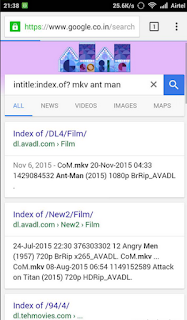 3. When you open any of the search results link in the next tab, you
see lots of movies direct download links. Find your movie name, tap on
that and choose to download.
3. When you open any of the search results link in the next tab, you
see lots of movies direct download links. Find your movie name, tap on
that and choose to download. 4. With this trick, you don’t need to open torrents or movie websites and you can download any movie in your android mobile.
4. With this trick, you don’t need to open torrents or movie websites and you can download any movie in your android mobile.