Now
days Everybody uses Torrent system for downloading large files like
movies and software’s. Torrent is one of the p2p file sharing network.
We downloads lots of files from torrent. Mostly People using utorrent
and bittorrent client for downloading torrent files.
Today in this post I tell you How can you control your torrents, when you’re away from you computer.
Remote Utorrent is great system for controlling your all torrents from anywhere with any computer and Android Mobile Device. With this system you can add new torrents, remove old torrents, pause and start torrent and many more things.
Also Read:
Remotely Control Your Window 7 and 8 PC with Microsoft RDP from Android Phone
So Remote Utorrent is best service for controlling your all PC torrents from anywhere or anypc. Try this service and give your comments in below box.Download Utorrent Remote for Android
Related Posts:
Remote Utorrent is great system for controlling your all torrents from anywhere with any computer and Android Mobile Device. With this system you can add new torrents, remove old torrents, pause and start torrent and many more things.
Remotely Control Your Window 7 and 8 PC with Microsoft RDP from Android Phone
So How You Setup Utorrent Remote Access in Computer for Utorrent Remote
Go to options > preferences and select “remote” from the list on the left.
Check the box to enable “µTorrent Remote access”
Choose a Computer name and password and enter it here. Click the “Apply” button. After a few seconds, you should see “Status: Accessible”. Close the preferences.
You can now access your client from anywhere at from any browser by type this URL https://remote.utorrent.com
When you type Above url you need to login with your computer name and password.
Choose a Computer name and password and enter it here. Click the “Apply” button. After a few seconds, you should see “Status: Accessible”. Close the preferences.
You can now access your client from anywhere at from any browser by type this URL https://remote.utorrent.com
Utorrent Remote is also available for all android devices. You need to only download Utorrent Remote android app from Google Play Store. With this remote utorrent you can control your all torrents like PC.
So Remote Utorrent is best service for controlling your all PC torrents from anywhere or anypc. Try this service and give your comments in below box.Download Utorrent Remote for Android
Related Posts:




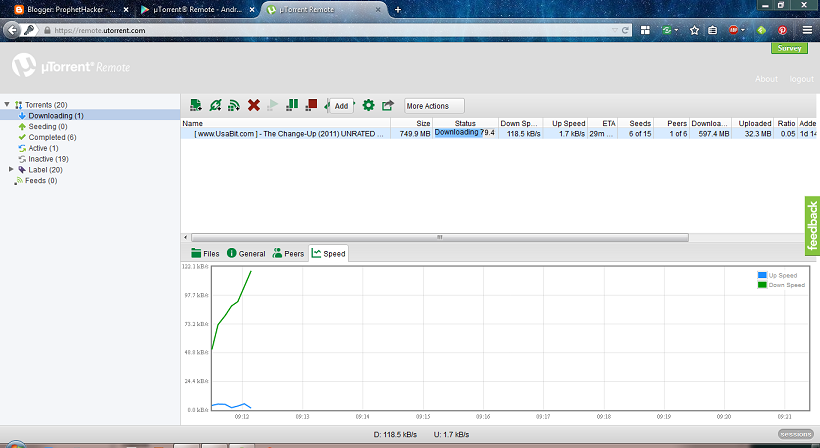

No comments:
Post a Comment